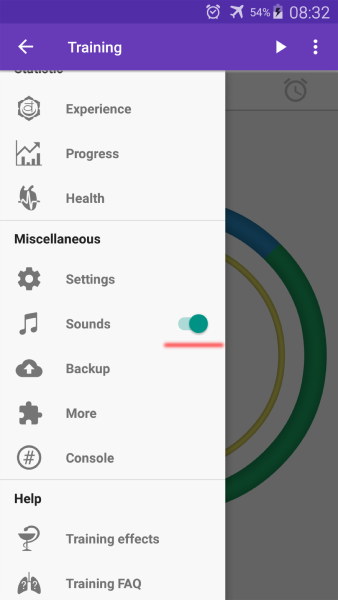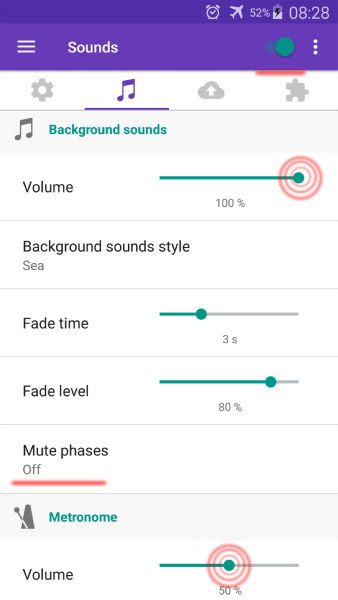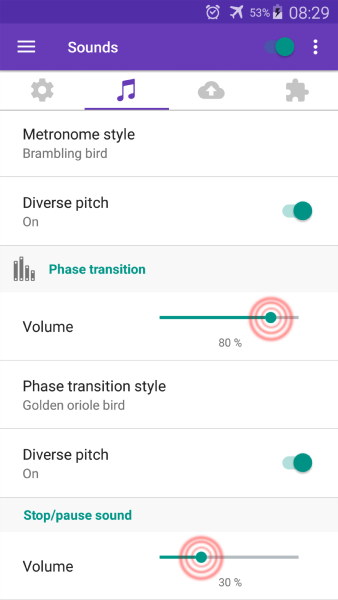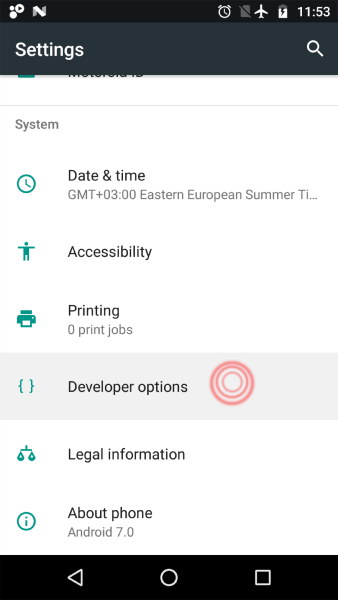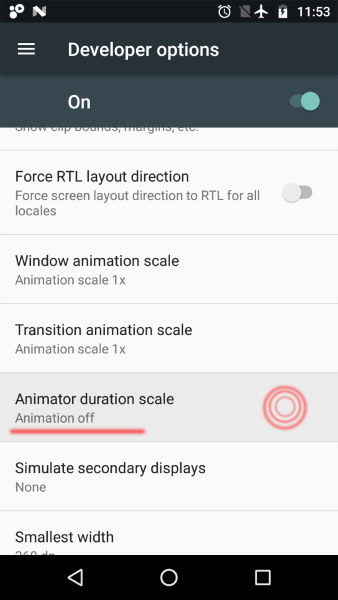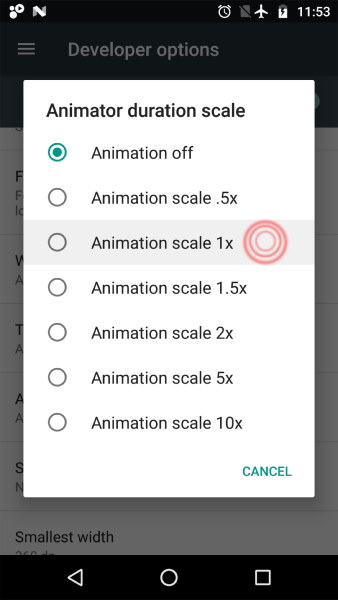FAQ
Pytania o trening
Contents
- 1 Where is the best place for practising?
- 2 Kiedy najlepiej ćwiczyć?
- 3 Jaka pozycja jest najlepsza do ćwiczeń?
- 4 Jak stworzyć skuteczny plan treningów?
- 5 Czy można połączyć ćwiczenia oddechowe z inną aktywnością?
- 6 Jak połączyć ćwiczenia oddechowe z asanami, sportem lub inną aktywnością fizyczną?
- 7 Czy można połączyć ćwiczenia proponowane w programie z innymi, na przykład sugerowanymi przez Frołowa lub Strelnikovą?
- 8 Jak wziąć "prawidłowy" wdech?
- 9 Jak wstrzymać oddech?
- 10 Jak prawidłowo wydychać powietrze?
- 11 Jak wstrzymać oddech po wydechu?
- 12 Why do you recommend such order of inhaling and exhaling? I've read it should be vice versa.
- 13 Jak lepiej oddychać – przez nos czy przez usta?
- 14 Pytania o aplikację
- 15 Guru version FAQ
- 15.1 Where are "diverse breath methods"?
- 15.2 Why can't I change the default pattern ratio even in Guru version?
- 15.3 How can I pay for Guru version other than with Google Wallet?
- 15.4 What's the difference of features I can get, depending on the price I pay for Guru version?
- 15.5 I have payed for Guru version, but the app looks the same. What should I do?
- 15.6 After the update I'm back to free version, even though my Guru subscription is not outdated. What should I do?
- 15.7 If I plan to use Prana Breath on a few of my devices, should I buy Guru version for each one of them?
- 15.8 I've received a promo-code. What should I do next?
- 15.9 I've donated to your app, and received a code. What should I do next?
- 15.10 How can I cancel my subscription?
Where is the best place for practising?
It's optimal to go outside, or at least open the window. The forest, park or city garden are good choices.
Kiedy najlepiej ćwiczyć?
Zaleca się przeprowadzenie treningu 2 godziny po posiłku lub na czczo.
Jaka pozycja jest najlepsza do ćwiczeń?
Niech to będzie taka wygodna pozycja, jaka pasuje Ci w danej chwili.
Jak stworzyć skuteczny plan treningów?
Najlepszy efekt uzyskasz, jeśli wybierzesz jeden lub dwa rodzaje treningów i poświęcisz im przynajmniej 15 minut co dzień. Możesz okazjonalnie korzystać z innych wzorców, jeśli potrzeby Ci konkretny efekt, jednak nie zmieniaj zbyt często podstawowego planu. Kiedy ukończysz program podstawowy, będziesz mógł go zmienić.
Czy można połączyć ćwiczenia oddechowe z inną aktywnością?
Tak, jeśli nie wymusi to większej aktywności fizycznej i nie przeszkodzi w utrzymaniu techniki oddychania. Nadal jednak najlepiej będzie, jeśli zamkniesz oczy i skupisz się na gimnastyce oddechowej.
Jak połączyć ćwiczenia oddechowe z asanami, sportem lub inną aktywnością fizyczną?
Najlepiej najpierw ukończyć asany, a po co najmniej 45 minutach przejść do gimnastyki oddechowej. Jeśli chodzi o sport, kolejność nie ma znaczenia, jeśli zapewnisz sobie taką przerwę, któ©a pozwoli wyrównać oddech i tętno.
Czy można połączyć ćwiczenia proponowane w programie z innymi, na przykład sugerowanymi przez Frołowa lub Strelnikovą?
Tak, nie ma żadnych przeciwwskazań, ale najlepiej byłoby takie ćwiczenia wykonywać w innym czasie.
Dla początkujących domyślna długość treningu, czyli 7 minut, to idealny czas. Możesz dowolnie ustalić czas treningu, ale nie zaleca się przekraczania 15 minut. Jeśli ćwiczysz krócej niż 3 minuty, nie powinieneś oczekiwać spektakularnych efektów.
Jak wziąć "prawidłowy" wdech?
Sprawdź sekcję pełny wdech, aby zobaczyć pełne instrukcje.
W skrócie: wdech składa się z trzech etapów, które płynnie w siebie kolejno przechodzą:
- najpierw wypełnij powietrzem dolną część płuc. To rozciągnie brzuch, ale nie klatkę piersiową;
- napełnij część środkową. Rozszerzą się żebra;
- wypełnij powietrzem górną część płuc. Uniosą się obojczyki.
Jak wstrzymać oddech?
Spójrz na rozdział wstrzymanie oddechu po wdechu, aby poznać pełne instrukcje.
W skrócie: przed wstrzymaniem oddechu napełnij płuca w 90-95%, aby zapobiec zawrotom głowy. Jeśli trzeba, ściśnij palcami skrzydełka nosa.
Jak prawidłowo wydychać powietrze?
Sprawdź dział pełny wydech, żeby przeczytać dokładne instrukcje.
W skrócie: wydech jest odwrotnością wdechu. To znaczy, że płuca opróżnia się od góry, aż do dolnej części, aż delikatnego napięcia brzucha.
Jak wstrzymać oddech po wydechu?
Zobacz rozdział wstrzymanie oddechu po wydechu, by poznać szczegóły.
W skrócie: nie wstrzymuj oddechu po pełnym wydechu. Niech płuca będą napełnione jak po zwyczajnym wydechu, czyli w 5-10%. Dopiero w ostatniej chwili usuń zalegające powietrze.
Why do you recommend such order of inhaling and exhaling? I've read it should be vice versa.
There are 4 different ways of movement of rib cage and stomach muscles movement during breathing practices, and every school of Yoga has its own "correct" method. We recommend what we do so the newbies have low chances to hurt themselves while practicing. If you're an experienced practitioner, you don't need our recommendation and are free to practice the way it's most comfortable with you.
Jak lepiej oddychać – przez nos czy przez usta?
Jeśli w opisie metody treningowej nie zaleca się inaczej, to wdech należy wykonać wyłącznie przez nos, natomiast wydech - nosem lub ustami. Przy wydechu ustami zaleca się, aby ej delikatnie wydąć.
Pytania o aplikację
Czy jest dostępna wersja na iOS lub Blackberry?
Na tę chwilę, ze względu na ograniczone zasoby i czas, rozwijamy tylko wersję na Androida. Być może kiedyś znajdziesz ten program również w AppStore.
Dlaczego program wymaga dostępu do karty SD i zdjęć?
Ponieważ zaimplementowana została kopia zapasowa (zapisywanie i przywracanie danych programu), aplikacja musi mieć dostęp do karty. Nie potrzebujemy dostępu do zdjęć, ale tak właśnie nazywa tę funkcję Android i nic na to nie poradzimy.
Prana Breath doesn't interact with any of your media, documents etc., as it doesn't need it. Also it doesn't use any of analytic services and doesn't collect any of your data.
You can read more in our really short Prana Breath Privacy Policy
What is the time limit for a phase?
A single phase is limited to have the duration of 25 (for ratio of breath cycle) * 80 (for "sec per unit index) = 2000 seconds. For Guru version it is 50 * 80 = 4000 seconds.
Can I delete the patterns I don't use?
Yes, you can do it easily, if they are the ones you've created yourself, or the ones that you've downloaded from our database. And if they are default patterns, please use Console tab - there you will see hints how to do it.
Will Prana Breath be synced with Google Fit?
For now it's not in plans, as it will be not that informative for the users. Google Fit has no activity "breathing gymnastics"; the closest one is "meditation", where it tracks time and calories burned. Time is tracked in Prana Breath anyway, and "calories" in apps are usually calculated incorrectly, as at least 20 parameters of your body should be considered (not only sex, age, and weight).
Something not working
Sounds not working?
- Please make sure that sound switch in main menu is on, as well as different sounds (background, phase transition, metronome and stop/pause sound) in Sounds tab are of audible volume; please see the screenshots below:
- Please make sure that you haven't turned off the animation, as fade time and fade level depend on you animation settings.
- Go to Settings from your device's main menu.
- In the System section choose "Developer option".
- Tap on "Animator duration scale".
- Choose "Animation scale 1x".
Reminders don't work properly. What can I do?
Usually it is the problem of some Chinese vendors, as they modify some standard Android services. It's next to impossible for for the developers, to cope with those "improvising". Please search for the possible ways to fix this problem for your device it in the internet.
If you have Xiaomi Redmi Note 3, here's the solution for you: http://en.miui.com/thread-223704-1-1.html
Guru version FAQ
Where are "diverse breath methods"?
Diverse breath methods are available for self-created patterns only and for some that you've downloaded from the database. You can copy the existing pattern and then can use this feature (see the next question why so).
If in short: choose the pattern you're working with, turn the Dynamic mode on (switch in the top right corner in Dynamic tab), double-tap on a cycle, and see the menu item "Breath methods" in the right drawer appeared. Pick breath methods for this cycle. Also keep in mind that you can alternate the nostrils every few cycles if you wish (see this option in the right drawer and remember to press "Apply" after you're done with the settings).
Look here for the detailed instructions.
Why can't I change the default pattern ratio even in Guru version?
It's important to have those 8 basic patters untouched, as you may need them later. Otherwise the specific effect for a certain pattern cannot be guaranteed if the ratio has been modified.
You can copy the existing pattern for your experiments.
How can I pay for Guru version other than with Google Wallet?
The only way for me is to sell the Guru version via Google Play Store, in order not get banned by Google, as they get 30% of the money and don't want it to go elsewhere.
Please look through accepted payment methods in order to choose what suits best for you.
Also the app is available on Amazon.
But, if you can offer the translation or another kind of contribution, there is the possibility for me to grant you with the promo-code. Please contact me if you have some suggestions.
What's the difference of features I can get, depending on the price I pay for Guru version?
There is NO difference as for features you get. If you choose 3-months subscription, you will have all the features for this period of time only, then they you can prolong the subscription or cancel it; in last case Guru features will be locked.
Other option, "Guru forever" has 3 prices to choose from. This way you decide the amount of contribution yourself, depending on how much you like the app and what your financial situation is. I wanted the app to be affordable but still to be able to keep supporting it in high-quality way.
I have payed for Guru version, but the app looks the same. What should I do?
If you are not sure, if you have Guru version after the purchase, go to Features tab and see if you have "Gongrats! You have it!" line in the bottom (the last screenshot here). If you do, all Guru features are unlocked.
If you still have a dialog saying that you have Guru version blocked, restart the app, I mean restart it completely, swiping it out of the backstack. If it doesn't work, it's possible that your payment has not been processed. Google sometimes declines the transactions if for whatever reason it doesn't like the card. If that's the case, I suggest you to look through your purchase list in Google Market app, and see if this app has been purchased.
In any case, I can always return your money back so you can try again.
After the update I'm back to free version, even though my Guru subscription is not outdated. What should I do?
Guru version is tied to the e-mail account you used for purchasing the app, so please make sure you're logged in it. Then restart the app completely, swiping it out of the backstack. After launching the app you should have your Guru version back. If it did not work, please contact us.
If I plan to use Prana Breath on a few of my devices, should I buy Guru version for each one of them?
No, you should not. In order to have Guru version activated on your another device, you just need to be logged in the very same e-mail account you've used while purchasing the app. As you log in, restart Prana Breath completely, swiping it out of the backstack. Then you will be able to use Guru version on this device as well.
I've received a promo-code. What should I do next?
Please look through this article and have you Guru version in a minute!
I've donated to your app, and received a code. What should I do next?
Please take a look at this article and get your discount for Guru version!
How can I cancel my subscription?
I'm not responsible for your subscription, as you're interacting with Google Play Subscription rules. So you're the only one who can cancel it, in your Google Play account. Here's the official instruction how to do that.