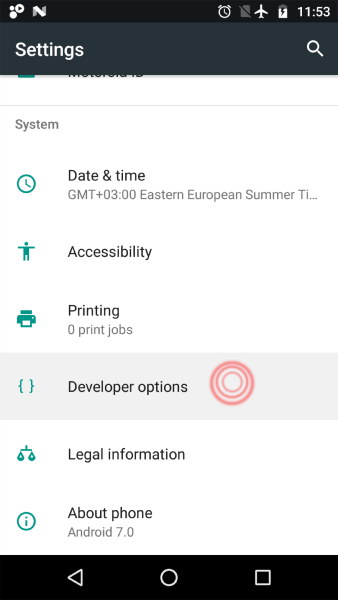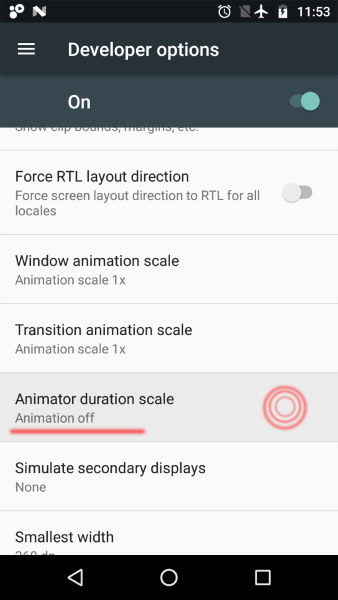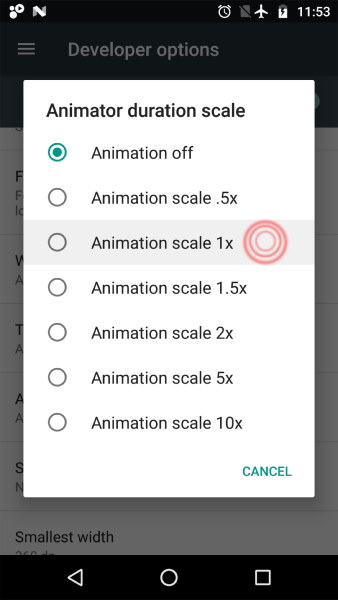Difference between revisions of "FAQ/th"
(Updating to match new version of source page) |
|||
| (45 intermediate revisions by 3 users not shown) | |||
| Line 4: | Line 4: | ||
==สถานที่แบบไหน เหมาะที่สุดกับการฝึกปฏิบัติ?== | ==สถานที่แบบไหน เหมาะที่สุดกับการฝึกปฏิบัติ?== | ||
| + | ดีที่สุดก็คงเป็นลานที่โล่งแจ้ง หรืออย่างน้อยก็ในห้องที่มีการเปิดหน้าต่างให้มีอากาศถ่ายเท ในป่า ในสวน หรือสวนสาธารณะ ก็ล้วนเป็นตัวเลือกที่ดี | ||
| − | == | + | == ควรฝึกในช่วงเวลาใด?== |
| − | + | ขอแนะนำให้ฝึกตอนที่ท้องว่าง หรือไม่ต่ำกว่า 2 ชั่วโมงหลังอาหาร | |
| − | == | + | == ควรฝึกในอิริยาบทใด == |
| − | + | เลือก [[Special:MyLanguage/Comfortable_position|อิริยาบทที่เหมาะสม]] แบบใดก็ได้ ที่คุณสะดวกในขณะนั้นๆ | |
| − | == | + | ==เราจะกำหนดแผนการฝึกที่มีประสิทธิภาพได้อย่างไรบ้าง?== |
| − | + | เพื่อผลลัพธ์ที่ดีที่สุด ควรเลือกประเภทการฝึกมาสัก 1 หรือ 2 ประเภท จากแบบฝึกต่างๆ ที่มีให้ แล้วนำมาทดลองฝึกปฏิบัติให้ได้อย่างน้อยวันละ 15 นาทีกำหนดให้เป็นแบบฝึกประจำของคุณเอง | |
| + | คุณอาจเปลี่ยนแบบการฝึกได้บ้างในบางคราว หากคุณต้องการผลลัพธ์ตามที่ผู้ออกแบบเขาระบุไว้ในแบบฝึกนั้นๆ แต่อย่าได้เปลี่ยนบ่อยนัก ควรฝึกในแบบเดิมๆ ต่อไปสักระยะ รอให้เห็นผลลัพธ์จากการฝึกในแบบเดิมเสียก่อน แล้วจึงค่อยเปลี่ยน | ||
| − | == | + | == เป็นไปได้ไหม ที่เราจะออกกำลังกายด้วยการหายใจแบบนี้ร่วมกับอุปกรณ์ใดๆ?== |
| − | + | ก็ได้, ถ้าอุปกรณ์นั้นๆ ไม่ทำให้เกิดการฝืนธรรมชาติของร่างกายและไม่กระทบต่อวิธีการหายใจตามแบบฝึกของเรา แต่ทางที่จะให้ผลดีที่สุด ยังคงแนะนำว่าควรทำเพียงแค่หลับตาลงและจดจ่อจิตให้อยู่ในกระบวนการฝึกนี้ก็พอ | |
| − | == | + | ==เราจะผสมผสานการฝึกหายใจนี้ให้เข้ากับการฝึกอาสนะ หรือการเล่นกีฬา หรือกิจกรรมออกกำลังกายแบบอื่นๆ ได้อย่างไรบ้าง== |
| − | + | ขอแนะนำให้ฝึกอาสนะก่อนเป็นอันดับแรก แล้วหลังจากนั้นให้เว้นช่วงอย่างน้อย 45 นาที ค่อยมาฝึกการหายใจ | |
| + | ส่วนการเล่นกีฬาหรือกิจกรรมการออกกำลังอื่นๆ นั้น ไม่สำคัญในเรื่องลำดับก่อน-หลัง แต่สำคัญในเรื่อง ต้องให้มีเวลาพักเว้นช่วงห่างกัน เพื่อให้จังหวะการหายใจและอัตราการเต้นของหัวใจได้มีช่วงเวลาเพื่อพักฟื้นตัวเสียก่อน | ||
| − | == | + | ==เป็นไปได้ไหม ที่จะผสมผสานแบบฝึกตามแอพนี้ ใช้ร่วมกับแบบฝึกการหายใจแบบอื่น เช่น การฝึกตามแบบ Frolov หรือตามแบบ Strelnkova เป็นต้น == |
| − | + | ได้ซิ! ไม่มีข้อห้ามใดๆ ในเรื่องนี้ แต่ถ้าหากแยกกันได้ ให้เป็นการฝึกคนละช่วงเวลา น่าจะเป็นการดีที่สุด | |
| − | == | + | ==ฉันต้องฝึกนานแค่ไหน?== |
| − | + | สำหรับมือใหม่ ค่าเริ่มต้นของช่วงการฝึกคือ 7 นาที | |
| + | คุณสามารถปรับปลี่ยนได้ แต่ไม่แนะนำให้ทำมากกว่า 15 นาทีติดต่อกัน และถ้าน้อยกว่า 3 นาที มันก็จะไม่ปรากฏผลอะไรต่อคุณเลย | ||
| − | == | + | == เราจะเลือกวิธีการหายใจที่ "เหมาะสม" ได้อย่างไร == |
| − | + | โปรดดูคำแนะนำโดยละเอียดได้จาก [[Special:MyLanguage/Full_inhaling|การหายใจเข้าเต็มรูปแบบ]]<br /> | |
| − | + | สั้นๆ ก็คือ การหายใจเข้าประกอบไปด้วย 3 ขั้นตอน | |
| − | # | + | # ขั้นแรก : เติมลมเข้าให้เต็มปอดส่วนล่าง สังเกตเห็นได้ว่า ท้องจะพองออก ในขณะที่ทรวงอกจะยังคงทรงตัวแบบเดิมอยู่ |
| − | # | + | # จากนั้นก็เติมลมเข้าส่วนกลาง ซี่โครงจะแผ่ขยายออก |
| − | # | + | # สุดท้ายเติมลมเข้าส่วนบน กระดูกไหปลาร้าจะยกตัวขึ้น |
| − | == | + | ==จะกักลมไว้ได้อย่างไร== |
| − | + | รายละเอียดเกี่ยวกับ[[Special:MyLanguage/Air_retaining|การกักลม]] | |
| − | + | อธิบายสั้นๆ: ก่อนจะทำการกักลม ให้หายใจเข้า เติมลมเข้าในปอดประมาณ 90-95% เพื่อไม่ให้เกิดอาการหน้ามืด และถ้าจำเป็น ก็ใช้มือบีบจมูกไว้ด้วย | |
| − | == | + | ==การหายใจออกให้เหมาะสม ทำอย่างไร?== |
| − | + | ดูรายละเอียดเพิ่มเติมเกี่ยวกับ[[Special:MyLanguage/Full_rexhaling|การหายใจออกเต็มจังหวะ]] | |
| − | + | อธิบายสั้นๆ: การหายใจออก คือรูปแบบการเดินทางของลม ที่ตรงข้ามกับการหายใจเข้า กล่าวคือปล่อยลมออกตามลำดับ จากส่วนบน-ส่วนกลาง-ส่วนล่างของปอด แล้วก็ตามด้วยท้องน้อย | |
| − | == | + | ==การกลั้นลม ทำอย่างไร?== |
| − | + | ดูรายละเอียดเพิ่มเติมเกี่ยวกับ[[Special:MyLanguage/Air_sustain|การกลั้นลม]] | |
| − | + | อธิบายสั้นๆ: อย่ารอไปกลั้นลม ที่ตอนสุดช่วงของการหายใจออก ในจังหวะที่หายใจออก ให้กักลมช่วงสุดท้าย 5-10% ของปริมาตรเต็มปอดโดยประมาณเอาไว้ก่อน แล้วรอจนวินาทีสุดท้ายจริงๆ ค่อยปล่อยที่เหลือ พรวดออกให้หมดอย่างเร็ว | |
| − | == | + | ==ทำไมคุณถึงแนะนำให้มีลำดับวิธี ทั้งการหายใจเข้าและออก เท่าที่ฉันเคยรู้มา มันก็แค่การหายใจที่ตรงข้ามกันไม่ใช่หรือ?== |
| − | + | ในระหว่างฝึกการหายใจ จะมีการขยับตัวของกระบังลมและกล้ามเนื้อช่องท้อง ซึ่งอาจจะแตกต่างกันถึง 4 วิถีทาง | |
| + | ในแต่ละสำนักที่สอนโยคะ ก็จะมีวิธีการสอนของตนๆ แตกต่างกันไป | ||
| + | วิธีการที่เราแนะนำให้นี้ เป็นวิธีการที่เรากำหนดขึ้นเพื่อให้มือใหม่ฝึกหัด ไม่ให้มีความพิสดารมากนัก ป้องกันไม่ให้เกิดการบาดเจ็บในระหว่างฝึกหัด | ||
| + | แต่ถ้าคุณเป็นผู้มีประสบการณ์เชี่ยวชาญแล้ว คุณก็ไม่จำเป็นต้องทำตามที่เราแนะนำก็ได้ สามารถสรรหาวิธีการที่คิดว่าเหมาะที่สุดกับตัวคุณเองได้เลย | ||
| − | == | + | ==การหายใจด้วยปาก และด้วยจมูก อย่างไรดีกว่ากัน และดีอย่างไร== |
| − | + | ถ้าในคำอธิบายของแต่ละแบบฝึก ไม่ได้ระบุไว้เป็นอย่างอื่น การหายใจเข้าก็ทำแค่โดยทางจมูก | |
| + | ส่วนการหายใจออก สามารถทำได้ทั้งทางปากหรือทางจมูก ในการหายใจออกทางปาก แนะนำให้ห่อปากเล็กน้อย | ||
| − | == | + | ==มีคำแนะนำหรือข้อห้ามอะไรไหมสำหรับผู้ที่กำลังตั้งครรภ์== |
| − | + | การตั้งครรภ์ ไม่ใช่เหตุที่จะห้ามให้คุณประกอปกิจกรรมใดๆ รวมทั้ง[[Special:MyLanguage/Breathing_gymnastics|การบริหารสุขภาพโดยการหายใจ]]ด้วย แต่มันขึ้นอยู่กับเหตุปัจจัยอื่นๆ เช่น สภาพร่างกายและจิตใจของคุณ สุขภาพปอดของคุณ ณ ขณะนั้น และเป้าประสงค์ที่คุณคาดหวังจะได้รับจากการฝึกด้วย ดังนั้นหากคุณมีสุขภาพเป็นปกติอยู่ มีความรับรู้และตื่นตัวได้ดีอยู่ คุณก็สามารถเลือกแบบฝึกที่ชอบ นำมาฝึกได้ ต่อเนื่องนานตราบจนคุณพอใจกับมัน (หมายถึงคุณได้ทำการเลือก [[Special:MyLanguage/Training_complexity|แบบฝึกที่ปรับแต่งรูปแบบได้]] ได้เหมาะสมดีแล้ว) ถ้าคุณยังมีความกังวลใดๆ เหลืออยู่อีก ก็ควรปรึกษาสูติแพทย์ประจำตัวคุณเลย | |
| − | + | อนึ่ง ต้องแน่ใจว่าคุณไม่ทำการ ("[[Special:MyLanguage/Air_retaining|กักลม]]" and "[[Special:MyLanguage/Air_sustain|กลั้นลม]]" ตามโปรแกรม) จนเกินขอบเขต เพราะถ้าคุณทำ หรือในขณะที่คุณฝึกอาจจะรับรู้ได้ว่าทารกในครรภ์กำลังถีบ ซึ่งเป็นเรื่องปกติที่ทารกจะมีอาการดิ้นรนเมื่อเขาได้รับอ็อกซิเจนไม่เพียงพอ | |
| − | == | + | ==ฉันกำลังฝึกในรูปแบบอื่นที่ไม่มีในแอปนี้ อยากให้คุณเพิ่มแบบฝึกของฉันลงในฐานข้อมูล wiki ด้วยได้ไหม?== |
| − | + | การที่ใครซักคนจะสามารถค้นหาและฝึกฝน [[การบริหารสุขภาพโดยวิธีฝึกหายใจ]] ในรูปแบบของตนเองนั้น มีความเป็นไปได้เสมอ ฉันจึงได้แยกหมวดไว้เป็นการเฉพาะ สำหรับรวบรวมแบบฝึกจากผู้มีประสปการณ์ | |
| − | + | ถ้าคุณอยากให้เพิ่มรูปแบบของคุณเข้าไปด้วย โปรดแจ้งไ้ด้ที่ [https://pranabreath.info/forum/suggested-patterns/|เว็บบอร์ดของเรา] โดยให้รายละเอียดต่างๆ ไว้ด้วย เช่นประวัติความเป็นมา อัตราส่วนจังหวะ และการตั้งค่าต่างๆ ที่เฉพาะเจาะจงของแบบฝึกดังกล่าว และจะขอบคุณมาก หากคุณสามารถแนบไฟล์ trng ของแบบฝึกนั้นมาด้วย เพื่อป้องกันข้อผิดพลาดต่างๆ <br/> | |
| − | + | ฉันจะทำการศึกษาและทดสอบเสียก่อนเพื่อความปลอดภัย ถ้ามันพร้อมที่จะได้รับการเผยแผ่ ฉันจะสร้างหน้าเพจ (wiki- page) เพื่อมันโดยเฉพาะ เช่นเดียวกันกับรูปแบบการฝึกอื่นๆ และหากคุณไม่ว่าอะไรฉันก็จะระบุชื่อของคุณไว้ในนั้น รวมทั้งลิงค์ที่ไปยังเว็บไซต์ของคุณได้ด้วย (หรือแม้กระทั่ง โปรไฟล์ทางโซเชียล/ชื่อช่องยูทูป เป็นต้น) | |
| − | = | + | =คำถามที่พบบ่อย เกี่ยวกับแอป= |
| − | == | + | ==แอปนี้ มีเวอร์ชั่นที่ใช้กับระบบ ios หรือ blackberry หรือไม่== |
| − | + | ในตอนนี้ แอปนี้มีเพียงเวอร์ชั่นที่ใช้กับ android เท่านั้น เนื่องจากในขั้นตอนการพัฒนาเพื่อให้รองรับกับระบบปฏิบัติการอื่นๆ นั้น ต้องใช้ทรัพยากรที่สำคัญบางอย่างซึ่งตอนนี้ข้าพเจ้ายังไม่มี แต่ก็มีความหวังว่า คงสักวันแหละ ที่แอปนี้จะมีปรากฏอยู่ในตลาดแอปค่าย apple | |
| − | == | + | ==ทำไมแอปจึงต้องการที่จะเข้าใช้ข้อมูลในเมมโมรี่การ์ดของฉันด้วย มีการใช้งานรูปภาพด้วยหรือ== |
| − | + | เนื่องจากแอป มีตัวเลือก[[Special:MyLanguage/Data_tab|สำรองข้อมูล]] (เพื่อบันทึก และ/หรือ เรียกคืนข้อมูลจากไฟล์สำรอง) แอปนี้จึงจำเป็นที่ต้องได้รับสิทธิ์ เพื่อเข้าถึงข้อมูลในเมมโมรี่การ์ดของท่าน จริงๆ แล้ว ข้าพเจ้าไม่ประสงค์จะระบุคำคำนี้เลย 'การเข้าถึงข้อมูลในเมมโมรี่การ์ด' แต่ในตลาดแอป เขาให้ใช้คำนี้ ข้าพเจ้าจึงต้องใช้ตามนั้น<br/> | |
| − | Prana Breath | + | Prana Breath ไม่มีธุระอะไรกับข้อมูลของท่าน ไม่ว่าจะเป็นไฟล์มีเดียหรือไฟล์เอกสารใดๆ มันไม่จำเป็นต้องใช้เรียกบริการใดๆ จากเครื่องของท่านแม้เพื่อการวิเคราะห์วิจัย และมันก็ไม่มีการล้วงเอาข้อมูลของท่าน |
| − | + | ท่านสามารถอ่านเพิ่มเติมได้จาก [[Special:MyLanguage/Prana_Breath_Privacy_Policy|นโยบายความเป็นส่วนตัวโดย Prana Breath]] | |
| − | == | + | ==เวลาที่จำกัดต่อหนึ่งหน่วย คืออะไร?== |
| − | + | ระยะเวลาในแต่ละรอบ ระบบจะกำหนดช่วงความยาวไว้ซึ่งเป็นผลคูณของ 25 ( | |
| + | [[Special:MyLanguage/Ratio_of_breath_cycle|ค่าอัตราส่วนของรอบการหายใจ]]) x 99 (ตัวเลขค่าอ้างอิง[[Special:MyLanguage/Seconds_per_unit|วินาทีต่อหนึ่งหน่วย]]) = 2475 วินาที | ||
| + | แต่ถ้าใน[[Special:MyLanguage/Guru_version|เวอร์ชั่นกูรู]] จะเป็น 99.9 x 99.999 = 9989.9 วินาที | ||
| − | == | + | == ฉันสามารถลบรูปแบบการฝึกที่ไม่ได้ใช้ ออกจากแอปได้ไหม? == |
| − | + | ได้ คุณทำเองได้เลย ไม่ว่าจะเป็นรูปแบบการฝึกที่[[Special:MyLanguage/Custom_training#Delete_your_custom_training|คุณสร้างขึ้นเอง]] หรือที่ [[Special:MyLanguage/Training_type#More_preset_training_types|โหลดจากฐานข้อมูลของเรา]]ที่มันปรากฏในแอปของคุณ | |
| + | และถ้าในแอปของคุณยังมี[[Special:MyLanguage/Training_type#What_training_types_there_are_in_the_app|รูปแบบพื้นฐาน]]เหลืออยู่ ก็ใช้วิธีผ่านทางแผงคอนโซล (โดยการแตะรัวๆ จำนวน 8 ครั้งที่คำว่า "Preferences" หรือ "การปรับแต่ง" ในหน้า"ตัวเลือก"(Options) แล้วจะเข้าสู่แผงคอลโซลได้) - ในหน้านั้น คุณจะเห็นคำแนะนำวิธีการทำต่อไป | ||
| − | == | + | ==Prana Breath มีแผนจะเชื่อมโยงกับ Google Fit ไหม?== |
| − | + | ตอนนี้ ยังไม่มีแผนใดๆ เลย เพราะว่ามันไม่ได้มีการจัดเก็บข้อมูลของผู้ใช้ไว้มากนัก | |
| + | ทาง Google Fit เอง ก็ไม่ได้มีกลุ่มกิจกรรมที่เรียกว่า "การบริหารกายใจด้วยวิธีฝึกหายใจ" ด้วย ที่ใกล้เคียงที่สุดก็เห็นจะมีเพียงกลุ่มกิจกรรมที่ชื่อว่า "การฝึกสมาธิ" ซึ่งจะมีการเฝ้าติดตามบันทึกผลของเวลาที่ใช้ไปและปริมาณการเผาผลาญแครอรี่ | ||
| + | ในแอป Prana Breath มีการบันทึกเวลาโดยแน่นอนอยู่แล้ว แต่ในส่วนการเผาผลาญแครอรี่นั้นไม่อาจคำนวนได้ เพราะยังต้องใช้ข้อมูลอื่น ๆ อีกอย่างน้อย 20 รายการที่จะต้องนำมาพิจารณาร่วมด้วย (ไม่เพียงแต่เพศ อายุ และน้ำหนักเท่านั้น) | ||
| − | == | + | ==อาการที่แอปทำงานไม่ปรกติ== |
| − | === | + | ===ระบบเสียงทำงานไม่ปรกติ?=== |
| − | * | + | * ตรวจสอบให้แน่ใจว่าสวิตซ์เสียงในแถบตัวเลือกได้เปิดไว้อยู่ และ/หรือดูแถบวอลลุ่มปรับเสียงต่างๆ (เสียงประกอบเบื้องหลัง, ค่าความดังของเสียงในขณะเปลี่ยนช่วง, เสียงคุมจังหวะ และเสียงสันญาณเมื่อ หยุด/พักชั่วคราว)ในแถบตั้งค่าเสียง สามารถปรับค่าได้หรือไม่ |
| − | * | + | * และตรวจสอบอีกว่าอุปกรณ์ของคุณตั้งค่าให้อยู่ในโหมดประหยัดพลังงานหรือเปล่า เพราะบางยี่ห้อนั้นเมื่ออยู่ในโหมดนี้ จะปรับลดการใช้พลังงานในหลายระบบ จนทำให้เกิดปัญหาเกี่ยวกับระบบเสียงได้ |
| − | * | + | * ตวาจสอบให้แน่ใจว่าคุณไม่ได้ปิดการแสดงผลแบบแอนิเมชั่น เช่น [[Special:MyLanguage/Sounds_tab#Fade_time_and_Fade_level|การเหลื่อมซ้อนของช่วงเวลา การเหลื่อมซ้อนของระดับที่ต่างกัน]] เป็นต้น ซึ่งปกติมันจะแสดงผลตาม การตั้งค่าแสดงผลแอนิเมชั่น ที่คุณตั้งไว้ |
| − | # | + | # เข้าไป "ตั้งค่า" ผ่านทางปุ่มเมนเมนู บนอุปกรณ์มือถือของคุณ |
| − | # | + | # ในส่วนของ "ระบบ" ให้เลือก ค่าตัวเลือกสำหรับผู้พัฒนาระบบ |
| − | # | + | # แตะตรงคำว่า "Animator duration scale" (การควบคุมช่วงเวลาของการแสดงผลแอนิเมชั่น) |
| − | # | + | # เลือก "Animation scale 1x" (แสดงผลแอนิเมชั่นด้วยความเร็ว 1 เท่า แบบปกติ ไม่มีการสโลว์หรือการดึงเฟรมให้เร็ว)<br /> |
[[File:Prana_breath_anim_off_1.jpg]] [[File:Prana_breath_anim_off_2.jpg]] [[File:Prana_breath_anim_off_3.jpg]]<br /><br /> | [[File:Prana_breath_anim_off_1.jpg]] [[File:Prana_breath_anim_off_2.jpg]] [[File:Prana_breath_anim_off_3.jpg]]<br /><br /> | ||
| − | === | + | ===ตัวแจ้งเตือน มีการทำงานที่ไม่ปกติ จะแก้ไขอย่างไรได้บ้าง=== |
| − | * | + | * ส่วนใหญ่แล้ว มักจะพบกับเครื่องที่ผลิตโดยบริษัทของชาวจีน ซึ่งพวกเขามักจะทำการแก้ไขระบบของแอนดรอยบางอย่าง ให้แตกต่างไปจากมาตรฐานเดิม ซึ่งผู้พัฒนาของเราจะค่อยๆ ปรับปรุงแก้ไขในระยะต่อๆ ไป การแก้ไขปัญหาในเบื้องต้น ให้ท่านลองค้นหาในอินเตอร์เน็ตเอาเอง เพื่อหาดูวิธีการแก้ปัญหาที่เหมาะ ที่ตรงกับเครื่องของคุณ <br/>ยกตัวอย่างเช่น ถ้าคุณใช้เครื่องรุ่น Xiaomi Redmi Note 3 ก็ให้ลองทำตามคำแนะนำจากลิงค์นี้ดู http://en.miui.com/thread-223704-1-1.html<br /> |
| − | + | * อีกทางหนึ่ง ปัญหาที่เกิดขึ้นนั้น อาจเป็นไปได้ว่า เกิดจากผลการทำงานของแอพจำพวกการเพิ่มประสิทธิภาพของเคืร่อง ซึ่งคุณอาจได้ติดตั้งไว้ในเครื่องของคุณเอง (หรือติดมาตั้งแต่ต้น กับเครื่องคุณ โดยผู้ผลิดเอง) แอพดังกล่าวนั้น อาจมีการสั่งปิดระบบการทำงานที่เกินจำเป็นออกไป ซึ่งอาจรวมถึง ระบบบริการการแจ้งเตือนนี้ด้วย เพื่อให้เครื่องของท่านใช้พลังงานน้อยลง ทั้งนี้ ก็ขึ้นอยู่กับการตัดสินเลือกของแอพนั้นๆ ว่าจะสั่งปิดอะไรบ้าง จะปิดระบบแจ้งแตือนนี้ด้วยไหม | |
| − | * | + | เพื่อป้องกันปัญหานี้ ขอแนะนำให้ท่านระบุในระบบของท่านว่า แอพ prana breath อันนี้เป็นแอพที่จัดอยู่ใน whitelist (คือเป็นแอพที่ปลอดภัยดีแล้ว อย่าให้ระบบความปลอดภัยใดๆ เข้ามาทำการตรวจสอบแก้ไขอะไรอีก) หรือให้เข้าไปปิด การคัดกรองตรวจสอบของแอพนั้นๆ เสียเลย |
=Guru version FAQ= | =Guru version FAQ= | ||
| Line 110: | Line 123: | ||
== Where can I find health tests? == | == Where can I find health tests? == | ||
| − | Please go to Experience tab (3rd on bottom navigation bar) and slide to the left on the action bar (on top, where you see the words "Experience", "Progress") or on the main screen of this tab. On the very right there is | + | Please go to Experience tab (3rd on bottom navigation bar) and slide to the left on the action bar (on top, where you see the words "Experience", "Progress") or on the main screen of this tab. On the very right there is [[Special:MyLanguage/Health_tab|Health tab]], where all health tests and health statistics are. |
== How can I pay for Guru version other than with Google Wallet? == | == How can I pay for Guru version other than with Google Wallet? == | ||
The only way for me is to sell the [[Special:MyLanguage/Guru_version|Guru version]] via Google Play Store, in order not get banned by Google, as they get 30% of the money and don't want it to go elsewhere.<br /> | The only way for me is to sell the [[Special:MyLanguage/Guru_version|Guru version]] via Google Play Store, in order not get banned by Google, as they get 30% of the money and don't want it to go elsewhere.<br /> | ||
Please look through [https://support.google.com/googleplay/answer/2651410 accepted payment methods] in order to choose what suits best for you.<br /> | Please look through [https://support.google.com/googleplay/answer/2651410 accepted payment methods] in order to choose what suits best for you.<br /> | ||
| − | Also the app is available on [https:// | + | Also the app is available on [https://appgallery.huawei.com/#/app/C102653167 Huawei App Gallery].<br /> |
But, if you can offer the translation or another kind of contribution, there is the possibility for me to grant you with the promo-code. Please contact me if you have some suggestions. | But, if you can offer the translation or another kind of contribution, there is the possibility for me to grant you with the promo-code. Please contact me if you have some suggestions. | ||
| Line 123: | Line 136: | ||
== I have payed for Guru version, but the app looks the same. What should I do? == | == I have payed for Guru version, but the app looks the same. What should I do? == | ||
| − | If you are not sure, if you have Guru version after the purchase, go to | + | If you are not sure, if you have Guru version after the purchase, please go to Options tab -> Guru version and see if you have one of the three boxed highlighted. If you do, all [[Special:MyLanguage/Guru_version#What_you_get_with_Guru_version|Guru features]] are unlocked.<br /> |
| − | If you still have a dialog saying that you have Guru version blocked, restart the app | + | If you still have a dialog saying that you have Guru version blocked, restart the app. I mean restart it completely, swiping it out of "Recent Apps" list. If it doesn't work, it's possible that your payment has not been processed. Sometimes Google declines the transactions if for whatever reason it doesn't like the card. If that's the case, I suggest you to look through your purchase list in Google Market app, and see if this app has been purchased.<br /> |
| + | |||
| + | Also please make sure you have updated both Google and Play Market apps to have the most recent billing libraries. | ||
In any case, I can always return your money back so you can try again. | In any case, I can always return your money back so you can try again. | ||
== After the update I'm back to free version, even though my Guru subscription is not outdated. What should I do? == | == After the update I'm back to free version, even though my Guru subscription is not outdated. What should I do? == | ||
| − | Guru version is tied to the e-mail account you used for purchasing the app, so please make sure you're logged in it. Then restart the app completely, swiping it out of | + | Guru version is tied to the e-mail account you used for purchasing the app, so please make sure you're logged in it. Then restart the app completely, swiping it out of "Recent Apps" list. After launching the app you should have your Guru version back.<br> |
| + | Keep in mind that multiple Google accounts can cause the app to go back to free version and then again to Guru, causing some Guru options to be disabled. (see the next question) | ||
| + | |||
| + | == It resets some of my settings by itself and switches back to free version sometimes. What is wrong? == | ||
| + | It happens mostly because of multiple Google accounts being active on one device. They are active in turns, and Guru version is linked only to one of them. That is why sometimes you see it switches back to free version by itself, and some settings are corrupted. Unfortunately, InApp Billing libraries [https://stackoverflow.com/questions/15263889/does-in-app-billing-support-multiple-accounts do not provide a solution for this].<br> | ||
| + | Being logged in only one Google account used for the purchase, usually solves the problem. In case it is not possible, please [https://github.com/android/play-billing-samples/issues/2 try the following]<br> | ||
| + | Fix A (only works if the account used to make the purchase is the "primary" account on the device): | ||
| + | * Clear the data of the Google Play Store app. | ||
| + | * Open the Google Play Store and accept the terms. | ||
| + | * Open the app. Guru version should be active. | ||
| + | Fix B: | ||
| + | * Uninstall the app. | ||
| + | * Open Google Play and switch to the account used to make the purchase. | ||
| + | * Download the app you uninstalled in step 1. | ||
| + | * Open the app. Guru version should be active.<br> | ||
| + | In case none of the above worked, please send me your order number so I can check on that side too. | ||
== If I plan to use Prana Breath on a few of my devices, should I buy Guru version for each one of them? == | == If I plan to use Prana Breath on a few of my devices, should I buy Guru version for each one of them? == | ||
| − | No, you should not. In order to have Guru version activated on your another device, you just need to be logged in the very same | + | No, you should not. In order to have Guru version activated on your another device, you just need to be logged in the very same Google account you've used while purchasing the app. As you log in, restart Prana Breath completely, swiping it out of "Recent Apps" list. Then you will be able to use Guru version on this device as well. |
== How can I restore my Guru version after I've changed my mobile device? == | == How can I restore my Guru version after I've changed my mobile device? == | ||
| − | * It's a good idea to create a backup file on your old device | + | * It's a good idea to create a backup file on your old device on SD card or on Google Drive (note what Google account you are using). You will see the file name in a toast, typically ''"prana_breath_backup_yyyy-MM-dd__hh_mm.db"'', but you can rename it if necessary. |
| − | * As you have the backup file on your new device, log in the very same e-mail account you've used while purchasing | + | * As you have the backup file on your new device (on SD card/internal memory/Google Drive), log in the very same e-mail account you've used while purchasing Guru version. As you are logged in, restart the app completely, swiping it out of "Recent Apps" list. You'll see Guru version activated, and then you can restore from a backup file to have all your settings, patterns and progress back. |
| − | == | + | ==ฉันจะยกเลิก สถานะสมาชิกของฉันเองได้อย่างไร== |
| − | + | เมิ่อคุณได้ชำระซื้อเวอร์ชั่นกูรูของแอพ Prana Breath นั่นคือคุณได้อยู่ภายใต้ระบบ การบอกรับสมาชิก ของ Google Play โดยอัตโนมัติแล้ว หากประสงค์ยกเลิก คุณสามารถเข้าไปยกเลิกได้ที่หน้าจัดการบัญชีของคุณ ใน Google Play Store ได้เลย | |
| + | [https://support.google.com/googleplay/answer/7018481 นี่คือคำแนะนำอย่างเป็นทางการที่บอกวิธีการ].<br> | ||
| + | การถอดถอนแอพออกจากเครื่อง ไม่ถือว่าเป็นการบอกเลิกสมาชิก | ||
Latest revision as of 10:23, 6 September 2022
Contents
- 1 คำถามเกี่ยวกับการฝึก
- 1.1 สถานที่แบบไหน เหมาะที่สุดกับการฝึกปฏิบัติ?
- 1.2 ควรฝึกในช่วงเวลาใด?
- 1.3 ควรฝึกในอิริยาบทใด
- 1.4 เราจะกำหนดแผนการฝึกที่มีประสิทธิภาพได้อย่างไรบ้าง?
- 1.5 เป็นไปได้ไหม ที่เราจะออกกำลังกายด้วยการหายใจแบบนี้ร่วมกับอุปกรณ์ใดๆ?
- 1.6 เราจะผสมผสานการฝึกหายใจนี้ให้เข้ากับการฝึกอาสนะ หรือการเล่นกีฬา หรือกิจกรรมออกกำลังกายแบบอื่นๆ ได้อย่างไรบ้าง
- 1.7 เป็นไปได้ไหม ที่จะผสมผสานแบบฝึกตามแอพนี้ ใช้ร่วมกับแบบฝึกการหายใจแบบอื่น เช่น การฝึกตามแบบ Frolov หรือตามแบบ Strelnkova เป็นต้น
- 1.8 ฉันต้องฝึกนานแค่ไหน?
- 1.9 เราจะเลือกวิธีการหายใจที่ "เหมาะสม" ได้อย่างไร
- 1.10 จะกักลมไว้ได้อย่างไร
- 1.11 การหายใจออกให้เหมาะสม ทำอย่างไร?
- 1.12 การกลั้นลม ทำอย่างไร?
- 1.13 ทำไมคุณถึงแนะนำให้มีลำดับวิธี ทั้งการหายใจเข้าและออก เท่าที่ฉันเคยรู้มา มันก็แค่การหายใจที่ตรงข้ามกันไม่ใช่หรือ?
- 1.14 การหายใจด้วยปาก และด้วยจมูก อย่างไรดีกว่ากัน และดีอย่างไร
- 1.15 มีคำแนะนำหรือข้อห้ามอะไรไหมสำหรับผู้ที่กำลังตั้งครรภ์
- 1.16 ฉันกำลังฝึกในรูปแบบอื่นที่ไม่มีในแอปนี้ อยากให้คุณเพิ่มแบบฝึกของฉันลงในฐานข้อมูล wiki ด้วยได้ไหม?
- 2 คำถามที่พบบ่อย เกี่ยวกับแอป
- 2.1 แอปนี้ มีเวอร์ชั่นที่ใช้กับระบบ ios หรือ blackberry หรือไม่
- 2.2 ทำไมแอปจึงต้องการที่จะเข้าใช้ข้อมูลในเมมโมรี่การ์ดของฉันด้วย มีการใช้งานรูปภาพด้วยหรือ
- 2.3 เวลาที่จำกัดต่อหนึ่งหน่วย คืออะไร?
- 2.4 ฉันสามารถลบรูปแบบการฝึกที่ไม่ได้ใช้ ออกจากแอปได้ไหม?
- 2.5 Prana Breath มีแผนจะเชื่อมโยงกับ Google Fit ไหม?
- 2.6 อาการที่แอปทำงานไม่ปรกติ
- 3 Guru version FAQ
- 3.1 Where are "diverse breath methods"?
- 3.2 Why can't I change the default pattern ratio even in Guru version?
- 3.3 Where can I find health tests?
- 3.4 How can I pay for Guru version other than with Google Wallet?
- 3.5 What's the difference of features I can get, depending on the price I pay for Guru version?
- 3.6 I have payed for Guru version, but the app looks the same. What should I do?
- 3.7 After the update I'm back to free version, even though my Guru subscription is not outdated. What should I do?
- 3.8 It resets some of my settings by itself and switches back to free version sometimes. What is wrong?
- 3.9 If I plan to use Prana Breath on a few of my devices, should I buy Guru version for each one of them?
- 3.10 How can I restore my Guru version after I've changed my mobile device?
- 3.11 ฉันจะยกเลิก สถานะสมาชิกของฉันเองได้อย่างไร
คำถามเกี่ยวกับการฝึก
สถานที่แบบไหน เหมาะที่สุดกับการฝึกปฏิบัติ?
ดีที่สุดก็คงเป็นลานที่โล่งแจ้ง หรืออย่างน้อยก็ในห้องที่มีการเปิดหน้าต่างให้มีอากาศถ่ายเท ในป่า ในสวน หรือสวนสาธารณะ ก็ล้วนเป็นตัวเลือกที่ดี
ควรฝึกในช่วงเวลาใด?
ขอแนะนำให้ฝึกตอนที่ท้องว่าง หรือไม่ต่ำกว่า 2 ชั่วโมงหลังอาหาร
ควรฝึกในอิริยาบทใด
เลือก อิริยาบทที่เหมาะสม แบบใดก็ได้ ที่คุณสะดวกในขณะนั้นๆ
เราจะกำหนดแผนการฝึกที่มีประสิทธิภาพได้อย่างไรบ้าง?
เพื่อผลลัพธ์ที่ดีที่สุด ควรเลือกประเภทการฝึกมาสัก 1 หรือ 2 ประเภท จากแบบฝึกต่างๆ ที่มีให้ แล้วนำมาทดลองฝึกปฏิบัติให้ได้อย่างน้อยวันละ 15 นาทีกำหนดให้เป็นแบบฝึกประจำของคุณเอง คุณอาจเปลี่ยนแบบการฝึกได้บ้างในบางคราว หากคุณต้องการผลลัพธ์ตามที่ผู้ออกแบบเขาระบุไว้ในแบบฝึกนั้นๆ แต่อย่าได้เปลี่ยนบ่อยนัก ควรฝึกในแบบเดิมๆ ต่อไปสักระยะ รอให้เห็นผลลัพธ์จากการฝึกในแบบเดิมเสียก่อน แล้วจึงค่อยเปลี่ยน
เป็นไปได้ไหม ที่เราจะออกกำลังกายด้วยการหายใจแบบนี้ร่วมกับอุปกรณ์ใดๆ?
ก็ได้, ถ้าอุปกรณ์นั้นๆ ไม่ทำให้เกิดการฝืนธรรมชาติของร่างกายและไม่กระทบต่อวิธีการหายใจตามแบบฝึกของเรา แต่ทางที่จะให้ผลดีที่สุด ยังคงแนะนำว่าควรทำเพียงแค่หลับตาลงและจดจ่อจิตให้อยู่ในกระบวนการฝึกนี้ก็พอ
เราจะผสมผสานการฝึกหายใจนี้ให้เข้ากับการฝึกอาสนะ หรือการเล่นกีฬา หรือกิจกรรมออกกำลังกายแบบอื่นๆ ได้อย่างไรบ้าง
ขอแนะนำให้ฝึกอาสนะก่อนเป็นอันดับแรก แล้วหลังจากนั้นให้เว้นช่วงอย่างน้อย 45 นาที ค่อยมาฝึกการหายใจ ส่วนการเล่นกีฬาหรือกิจกรรมการออกกำลังอื่นๆ นั้น ไม่สำคัญในเรื่องลำดับก่อน-หลัง แต่สำคัญในเรื่อง ต้องให้มีเวลาพักเว้นช่วงห่างกัน เพื่อให้จังหวะการหายใจและอัตราการเต้นของหัวใจได้มีช่วงเวลาเพื่อพักฟื้นตัวเสียก่อน
เป็นไปได้ไหม ที่จะผสมผสานแบบฝึกตามแอพนี้ ใช้ร่วมกับแบบฝึกการหายใจแบบอื่น เช่น การฝึกตามแบบ Frolov หรือตามแบบ Strelnkova เป็นต้น
ได้ซิ! ไม่มีข้อห้ามใดๆ ในเรื่องนี้ แต่ถ้าหากแยกกันได้ ให้เป็นการฝึกคนละช่วงเวลา น่าจะเป็นการดีที่สุด
ฉันต้องฝึกนานแค่ไหน?
สำหรับมือใหม่ ค่าเริ่มต้นของช่วงการฝึกคือ 7 นาที คุณสามารถปรับปลี่ยนได้ แต่ไม่แนะนำให้ทำมากกว่า 15 นาทีติดต่อกัน และถ้าน้อยกว่า 3 นาที มันก็จะไม่ปรากฏผลอะไรต่อคุณเลย
เราจะเลือกวิธีการหายใจที่ "เหมาะสม" ได้อย่างไร
โปรดดูคำแนะนำโดยละเอียดได้จาก การหายใจเข้าเต็มรูปแบบ
สั้นๆ ก็คือ การหายใจเข้าประกอบไปด้วย 3 ขั้นตอน
- ขั้นแรก : เติมลมเข้าให้เต็มปอดส่วนล่าง สังเกตเห็นได้ว่า ท้องจะพองออก ในขณะที่ทรวงอกจะยังคงทรงตัวแบบเดิมอยู่
- จากนั้นก็เติมลมเข้าส่วนกลาง ซี่โครงจะแผ่ขยายออก
- สุดท้ายเติมลมเข้าส่วนบน กระดูกไหปลาร้าจะยกตัวขึ้น
จะกักลมไว้ได้อย่างไร
รายละเอียดเกี่ยวกับการกักลม อธิบายสั้นๆ: ก่อนจะทำการกักลม ให้หายใจเข้า เติมลมเข้าในปอดประมาณ 90-95% เพื่อไม่ให้เกิดอาการหน้ามืด และถ้าจำเป็น ก็ใช้มือบีบจมูกไว้ด้วย
การหายใจออกให้เหมาะสม ทำอย่างไร?
ดูรายละเอียดเพิ่มเติมเกี่ยวกับการหายใจออกเต็มจังหวะ อธิบายสั้นๆ: การหายใจออก คือรูปแบบการเดินทางของลม ที่ตรงข้ามกับการหายใจเข้า กล่าวคือปล่อยลมออกตามลำดับ จากส่วนบน-ส่วนกลาง-ส่วนล่างของปอด แล้วก็ตามด้วยท้องน้อย
การกลั้นลม ทำอย่างไร?
ดูรายละเอียดเพิ่มเติมเกี่ยวกับการกลั้นลม อธิบายสั้นๆ: อย่ารอไปกลั้นลม ที่ตอนสุดช่วงของการหายใจออก ในจังหวะที่หายใจออก ให้กักลมช่วงสุดท้าย 5-10% ของปริมาตรเต็มปอดโดยประมาณเอาไว้ก่อน แล้วรอจนวินาทีสุดท้ายจริงๆ ค่อยปล่อยที่เหลือ พรวดออกให้หมดอย่างเร็ว
ทำไมคุณถึงแนะนำให้มีลำดับวิธี ทั้งการหายใจเข้าและออก เท่าที่ฉันเคยรู้มา มันก็แค่การหายใจที่ตรงข้ามกันไม่ใช่หรือ?
ในระหว่างฝึกการหายใจ จะมีการขยับตัวของกระบังลมและกล้ามเนื้อช่องท้อง ซึ่งอาจจะแตกต่างกันถึง 4 วิถีทาง ในแต่ละสำนักที่สอนโยคะ ก็จะมีวิธีการสอนของตนๆ แตกต่างกันไป วิธีการที่เราแนะนำให้นี้ เป็นวิธีการที่เรากำหนดขึ้นเพื่อให้มือใหม่ฝึกหัด ไม่ให้มีความพิสดารมากนัก ป้องกันไม่ให้เกิดการบาดเจ็บในระหว่างฝึกหัด แต่ถ้าคุณเป็นผู้มีประสบการณ์เชี่ยวชาญแล้ว คุณก็ไม่จำเป็นต้องทำตามที่เราแนะนำก็ได้ สามารถสรรหาวิธีการที่คิดว่าเหมาะที่สุดกับตัวคุณเองได้เลย
การหายใจด้วยปาก และด้วยจมูก อย่างไรดีกว่ากัน และดีอย่างไร
ถ้าในคำอธิบายของแต่ละแบบฝึก ไม่ได้ระบุไว้เป็นอย่างอื่น การหายใจเข้าก็ทำแค่โดยทางจมูก ส่วนการหายใจออก สามารถทำได้ทั้งทางปากหรือทางจมูก ในการหายใจออกทางปาก แนะนำให้ห่อปากเล็กน้อย
มีคำแนะนำหรือข้อห้ามอะไรไหมสำหรับผู้ที่กำลังตั้งครรภ์
การตั้งครรภ์ ไม่ใช่เหตุที่จะห้ามให้คุณประกอปกิจกรรมใดๆ รวมทั้งการบริหารสุขภาพโดยการหายใจด้วย แต่มันขึ้นอยู่กับเหตุปัจจัยอื่นๆ เช่น สภาพร่างกายและจิตใจของคุณ สุขภาพปอดของคุณ ณ ขณะนั้น และเป้าประสงค์ที่คุณคาดหวังจะได้รับจากการฝึกด้วย ดังนั้นหากคุณมีสุขภาพเป็นปกติอยู่ มีความรับรู้และตื่นตัวได้ดีอยู่ คุณก็สามารถเลือกแบบฝึกที่ชอบ นำมาฝึกได้ ต่อเนื่องนานตราบจนคุณพอใจกับมัน (หมายถึงคุณได้ทำการเลือก แบบฝึกที่ปรับแต่งรูปแบบได้ ได้เหมาะสมดีแล้ว) ถ้าคุณยังมีความกังวลใดๆ เหลืออยู่อีก ก็ควรปรึกษาสูติแพทย์ประจำตัวคุณเลย
อนึ่ง ต้องแน่ใจว่าคุณไม่ทำการ ("กักลม" and "กลั้นลม" ตามโปรแกรม) จนเกินขอบเขต เพราะถ้าคุณทำ หรือในขณะที่คุณฝึกอาจจะรับรู้ได้ว่าทารกในครรภ์กำลังถีบ ซึ่งเป็นเรื่องปกติที่ทารกจะมีอาการดิ้นรนเมื่อเขาได้รับอ็อกซิเจนไม่เพียงพอ
ฉันกำลังฝึกในรูปแบบอื่นที่ไม่มีในแอปนี้ อยากให้คุณเพิ่มแบบฝึกของฉันลงในฐานข้อมูล wiki ด้วยได้ไหม?
การที่ใครซักคนจะสามารถค้นหาและฝึกฝน การบริหารสุขภาพโดยวิธีฝึกหายใจ ในรูปแบบของตนเองนั้น มีความเป็นไปได้เสมอ ฉันจึงได้แยกหมวดไว้เป็นการเฉพาะ สำหรับรวบรวมแบบฝึกจากผู้มีประสปการณ์
ถ้าคุณอยากให้เพิ่มรูปแบบของคุณเข้าไปด้วย โปรดแจ้งไ้ด้ที่ [1] โดยให้รายละเอียดต่างๆ ไว้ด้วย เช่นประวัติความเป็นมา อัตราส่วนจังหวะ และการตั้งค่าต่างๆ ที่เฉพาะเจาะจงของแบบฝึกดังกล่าว และจะขอบคุณมาก หากคุณสามารถแนบไฟล์ trng ของแบบฝึกนั้นมาด้วย เพื่อป้องกันข้อผิดพลาดต่างๆ
ฉันจะทำการศึกษาและทดสอบเสียก่อนเพื่อความปลอดภัย ถ้ามันพร้อมที่จะได้รับการเผยแผ่ ฉันจะสร้างหน้าเพจ (wiki- page) เพื่อมันโดยเฉพาะ เช่นเดียวกันกับรูปแบบการฝึกอื่นๆ และหากคุณไม่ว่าอะไรฉันก็จะระบุชื่อของคุณไว้ในนั้น รวมทั้งลิงค์ที่ไปยังเว็บไซต์ของคุณได้ด้วย (หรือแม้กระทั่ง โปรไฟล์ทางโซเชียล/ชื่อช่องยูทูป เป็นต้น)
คำถามที่พบบ่อย เกี่ยวกับแอป
แอปนี้ มีเวอร์ชั่นที่ใช้กับระบบ ios หรือ blackberry หรือไม่
ในตอนนี้ แอปนี้มีเพียงเวอร์ชั่นที่ใช้กับ android เท่านั้น เนื่องจากในขั้นตอนการพัฒนาเพื่อให้รองรับกับระบบปฏิบัติการอื่นๆ นั้น ต้องใช้ทรัพยากรที่สำคัญบางอย่างซึ่งตอนนี้ข้าพเจ้ายังไม่มี แต่ก็มีความหวังว่า คงสักวันแหละ ที่แอปนี้จะมีปรากฏอยู่ในตลาดแอปค่าย apple
ทำไมแอปจึงต้องการที่จะเข้าใช้ข้อมูลในเมมโมรี่การ์ดของฉันด้วย มีการใช้งานรูปภาพด้วยหรือ
เนื่องจากแอป มีตัวเลือกสำรองข้อมูล (เพื่อบันทึก และ/หรือ เรียกคืนข้อมูลจากไฟล์สำรอง) แอปนี้จึงจำเป็นที่ต้องได้รับสิทธิ์ เพื่อเข้าถึงข้อมูลในเมมโมรี่การ์ดของท่าน จริงๆ แล้ว ข้าพเจ้าไม่ประสงค์จะระบุคำคำนี้เลย 'การเข้าถึงข้อมูลในเมมโมรี่การ์ด' แต่ในตลาดแอป เขาให้ใช้คำนี้ ข้าพเจ้าจึงต้องใช้ตามนั้น
Prana Breath ไม่มีธุระอะไรกับข้อมูลของท่าน ไม่ว่าจะเป็นไฟล์มีเดียหรือไฟล์เอกสารใดๆ มันไม่จำเป็นต้องใช้เรียกบริการใดๆ จากเครื่องของท่านแม้เพื่อการวิเคราะห์วิจัย และมันก็ไม่มีการล้วงเอาข้อมูลของท่าน
ท่านสามารถอ่านเพิ่มเติมได้จาก นโยบายความเป็นส่วนตัวโดย Prana Breath
เวลาที่จำกัดต่อหนึ่งหน่วย คืออะไร?
ระยะเวลาในแต่ละรอบ ระบบจะกำหนดช่วงความยาวไว้ซึ่งเป็นผลคูณของ 25 ( ค่าอัตราส่วนของรอบการหายใจ) x 99 (ตัวเลขค่าอ้างอิงวินาทีต่อหนึ่งหน่วย) = 2475 วินาที แต่ถ้าในเวอร์ชั่นกูรู จะเป็น 99.9 x 99.999 = 9989.9 วินาที
ฉันสามารถลบรูปแบบการฝึกที่ไม่ได้ใช้ ออกจากแอปได้ไหม?
ได้ คุณทำเองได้เลย ไม่ว่าจะเป็นรูปแบบการฝึกที่คุณสร้างขึ้นเอง หรือที่ โหลดจากฐานข้อมูลของเราที่มันปรากฏในแอปของคุณ และถ้าในแอปของคุณยังมีรูปแบบพื้นฐานเหลืออยู่ ก็ใช้วิธีผ่านทางแผงคอนโซล (โดยการแตะรัวๆ จำนวน 8 ครั้งที่คำว่า "Preferences" หรือ "การปรับแต่ง" ในหน้า"ตัวเลือก"(Options) แล้วจะเข้าสู่แผงคอลโซลได้) - ในหน้านั้น คุณจะเห็นคำแนะนำวิธีการทำต่อไป
Prana Breath มีแผนจะเชื่อมโยงกับ Google Fit ไหม?
ตอนนี้ ยังไม่มีแผนใดๆ เลย เพราะว่ามันไม่ได้มีการจัดเก็บข้อมูลของผู้ใช้ไว้มากนัก ทาง Google Fit เอง ก็ไม่ได้มีกลุ่มกิจกรรมที่เรียกว่า "การบริหารกายใจด้วยวิธีฝึกหายใจ" ด้วย ที่ใกล้เคียงที่สุดก็เห็นจะมีเพียงกลุ่มกิจกรรมที่ชื่อว่า "การฝึกสมาธิ" ซึ่งจะมีการเฝ้าติดตามบันทึกผลของเวลาที่ใช้ไปและปริมาณการเผาผลาญแครอรี่ ในแอป Prana Breath มีการบันทึกเวลาโดยแน่นอนอยู่แล้ว แต่ในส่วนการเผาผลาญแครอรี่นั้นไม่อาจคำนวนได้ เพราะยังต้องใช้ข้อมูลอื่น ๆ อีกอย่างน้อย 20 รายการที่จะต้องนำมาพิจารณาร่วมด้วย (ไม่เพียงแต่เพศ อายุ และน้ำหนักเท่านั้น)
อาการที่แอปทำงานไม่ปรกติ
ระบบเสียงทำงานไม่ปรกติ?
- ตรวจสอบให้แน่ใจว่าสวิตซ์เสียงในแถบตัวเลือกได้เปิดไว้อยู่ และ/หรือดูแถบวอลลุ่มปรับเสียงต่างๆ (เสียงประกอบเบื้องหลัง, ค่าความดังของเสียงในขณะเปลี่ยนช่วง, เสียงคุมจังหวะ และเสียงสันญาณเมื่อ หยุด/พักชั่วคราว)ในแถบตั้งค่าเสียง สามารถปรับค่าได้หรือไม่
- และตรวจสอบอีกว่าอุปกรณ์ของคุณตั้งค่าให้อยู่ในโหมดประหยัดพลังงานหรือเปล่า เพราะบางยี่ห้อนั้นเมื่ออยู่ในโหมดนี้ จะปรับลดการใช้พลังงานในหลายระบบ จนทำให้เกิดปัญหาเกี่ยวกับระบบเสียงได้
- ตวาจสอบให้แน่ใจว่าคุณไม่ได้ปิดการแสดงผลแบบแอนิเมชั่น เช่น การเหลื่อมซ้อนของช่วงเวลา การเหลื่อมซ้อนของระดับที่ต่างกัน เป็นต้น ซึ่งปกติมันจะแสดงผลตาม การตั้งค่าแสดงผลแอนิเมชั่น ที่คุณตั้งไว้
- เข้าไป "ตั้งค่า" ผ่านทางปุ่มเมนเมนู บนอุปกรณ์มือถือของคุณ
- ในส่วนของ "ระบบ" ให้เลือก ค่าตัวเลือกสำหรับผู้พัฒนาระบบ
- แตะตรงคำว่า "Animator duration scale" (การควบคุมช่วงเวลาของการแสดงผลแอนิเมชั่น)
- เลือก "Animation scale 1x" (แสดงผลแอนิเมชั่นด้วยความเร็ว 1 เท่า แบบปกติ ไม่มีการสโลว์หรือการดึงเฟรมให้เร็ว)
ตัวแจ้งเตือน มีการทำงานที่ไม่ปกติ จะแก้ไขอย่างไรได้บ้าง
- ส่วนใหญ่แล้ว มักจะพบกับเครื่องที่ผลิตโดยบริษัทของชาวจีน ซึ่งพวกเขามักจะทำการแก้ไขระบบของแอนดรอยบางอย่าง ให้แตกต่างไปจากมาตรฐานเดิม ซึ่งผู้พัฒนาของเราจะค่อยๆ ปรับปรุงแก้ไขในระยะต่อๆ ไป การแก้ไขปัญหาในเบื้องต้น ให้ท่านลองค้นหาในอินเตอร์เน็ตเอาเอง เพื่อหาดูวิธีการแก้ปัญหาที่เหมาะ ที่ตรงกับเครื่องของคุณ
ยกตัวอย่างเช่น ถ้าคุณใช้เครื่องรุ่น Xiaomi Redmi Note 3 ก็ให้ลองทำตามคำแนะนำจากลิงค์นี้ดู http://en.miui.com/thread-223704-1-1.html - อีกทางหนึ่ง ปัญหาที่เกิดขึ้นนั้น อาจเป็นไปได้ว่า เกิดจากผลการทำงานของแอพจำพวกการเพิ่มประสิทธิภาพของเคืร่อง ซึ่งคุณอาจได้ติดตั้งไว้ในเครื่องของคุณเอง (หรือติดมาตั้งแต่ต้น กับเครื่องคุณ โดยผู้ผลิดเอง) แอพดังกล่าวนั้น อาจมีการสั่งปิดระบบการทำงานที่เกินจำเป็นออกไป ซึ่งอาจรวมถึง ระบบบริการการแจ้งเตือนนี้ด้วย เพื่อให้เครื่องของท่านใช้พลังงานน้อยลง ทั้งนี้ ก็ขึ้นอยู่กับการตัดสินเลือกของแอพนั้นๆ ว่าจะสั่งปิดอะไรบ้าง จะปิดระบบแจ้งแตือนนี้ด้วยไหม
เพื่อป้องกันปัญหานี้ ขอแนะนำให้ท่านระบุในระบบของท่านว่า แอพ prana breath อันนี้เป็นแอพที่จัดอยู่ใน whitelist (คือเป็นแอพที่ปลอดภัยดีแล้ว อย่าให้ระบบความปลอดภัยใดๆ เข้ามาทำการตรวจสอบแก้ไขอะไรอีก) หรือให้เข้าไปปิด การคัดกรองตรวจสอบของแอพนั้นๆ เสียเลย
Guru version FAQ
Where are "diverse breath methods"?
Diverse breath methods are available for self-created patterns only and for some that you've downloaded from the database. You can copy the existing pattern and then can use this feature (see the next question why so).
If in short: choose the pattern you're working with, turn the Dynamic mode on (switch in the top right corner in Dynamic tab), double-tap on a cycle, and see the menu item "Breath methods" in the right drawer appeared. Pick breath methods for this cycle. Also keep in mind that you can alternate the nostrils every few cycles if you wish (see this option in the right drawer and remember to press "Apply" after you're done with the settings).
Look here for the detailed instructions.
Why can't I change the default pattern ratio even in Guru version?
It's important to have those 8 basic patters untouched, as you may need them later. Otherwise the specific effect for a certain pattern cannot be guaranteed if the ratio has been modified.
You can copy the existing pattern for your experiments.
Where can I find health tests?
Please go to Experience tab (3rd on bottom navigation bar) and slide to the left on the action bar (on top, where you see the words "Experience", "Progress") or on the main screen of this tab. On the very right there is Health tab, where all health tests and health statistics are.
How can I pay for Guru version other than with Google Wallet?
The only way for me is to sell the Guru version via Google Play Store, in order not get banned by Google, as they get 30% of the money and don't want it to go elsewhere.
Please look through accepted payment methods in order to choose what suits best for you.
Also the app is available on Huawei App Gallery.
But, if you can offer the translation or another kind of contribution, there is the possibility for me to grant you with the promo-code. Please contact me if you have some suggestions.
What's the difference of features I can get, depending on the price I pay for Guru version?
There is NO difference as for features you get. If you choose 3-months subscription, you will have all the features for this period of time only, then they you can prolong the subscription or cancel it; in last case Guru features will be locked.
Other option, "Guru forever" has 3 prices to choose from. This way you decide the amount of contribution yourself, depending on how much you like the app and what your financial situation is. I wanted the app to be affordable but still to be able to keep supporting it in high-quality way.
I have payed for Guru version, but the app looks the same. What should I do?
If you are not sure, if you have Guru version after the purchase, please go to Options tab -> Guru version and see if you have one of the three boxed highlighted. If you do, all Guru features are unlocked.
If you still have a dialog saying that you have Guru version blocked, restart the app. I mean restart it completely, swiping it out of "Recent Apps" list. If it doesn't work, it's possible that your payment has not been processed. Sometimes Google declines the transactions if for whatever reason it doesn't like the card. If that's the case, I suggest you to look through your purchase list in Google Market app, and see if this app has been purchased.
Also please make sure you have updated both Google and Play Market apps to have the most recent billing libraries.
In any case, I can always return your money back so you can try again.
After the update I'm back to free version, even though my Guru subscription is not outdated. What should I do?
Guru version is tied to the e-mail account you used for purchasing the app, so please make sure you're logged in it. Then restart the app completely, swiping it out of "Recent Apps" list. After launching the app you should have your Guru version back.
Keep in mind that multiple Google accounts can cause the app to go back to free version and then again to Guru, causing some Guru options to be disabled. (see the next question)
It resets some of my settings by itself and switches back to free version sometimes. What is wrong?
It happens mostly because of multiple Google accounts being active on one device. They are active in turns, and Guru version is linked only to one of them. That is why sometimes you see it switches back to free version by itself, and some settings are corrupted. Unfortunately, InApp Billing libraries do not provide a solution for this.
Being logged in only one Google account used for the purchase, usually solves the problem. In case it is not possible, please try the following
Fix A (only works if the account used to make the purchase is the "primary" account on the device):
- Clear the data of the Google Play Store app.
- Open the Google Play Store and accept the terms.
- Open the app. Guru version should be active.
Fix B:
- Uninstall the app.
- Open Google Play and switch to the account used to make the purchase.
- Download the app you uninstalled in step 1.
- Open the app. Guru version should be active.
In case none of the above worked, please send me your order number so I can check on that side too.
If I plan to use Prana Breath on a few of my devices, should I buy Guru version for each one of them?
No, you should not. In order to have Guru version activated on your another device, you just need to be logged in the very same Google account you've used while purchasing the app. As you log in, restart Prana Breath completely, swiping it out of "Recent Apps" list. Then you will be able to use Guru version on this device as well.
How can I restore my Guru version after I've changed my mobile device?
- It's a good idea to create a backup file on your old device on SD card or on Google Drive (note what Google account you are using). You will see the file name in a toast, typically "prana_breath_backup_yyyy-MM-dd__hh_mm.db", but you can rename it if necessary.
- As you have the backup file on your new device (on SD card/internal memory/Google Drive), log in the very same e-mail account you've used while purchasing Guru version. As you are logged in, restart the app completely, swiping it out of "Recent Apps" list. You'll see Guru version activated, and then you can restore from a backup file to have all your settings, patterns and progress back.
ฉันจะยกเลิก สถานะสมาชิกของฉันเองได้อย่างไร
เมิ่อคุณได้ชำระซื้อเวอร์ชั่นกูรูของแอพ Prana Breath นั่นคือคุณได้อยู่ภายใต้ระบบ การบอกรับสมาชิก ของ Google Play โดยอัตโนมัติแล้ว หากประสงค์ยกเลิก คุณสามารถเข้าไปยกเลิกได้ที่หน้าจัดการบัญชีของคุณ ใน Google Play Store ได้เลย
นี่คือคำแนะนำอย่างเป็นทางการที่บอกวิธีการ.
การถอดถอนแอพออกจากเครื่อง ไม่ถือว่าเป็นการบอกเลิกสมาชิก