Difference between revisions of "Sounds tab/ru"
(Created page with "== <span id="Background_sounds">Фоновые звуки</span> == '''''Фоновые звуки''''' - это мелодия, которая звучит во время д...") |
(Created page with "=== <span id="Volume">Громкость</span> === Данная опция позволяет контролировать громкость фоновых звуков от...") |
||
| Line 16: | Line 16: | ||
'''''Фоновые звуки''''' - это мелодия, которая звучит во время дыхательных фаз и [[Special:MyLanguage/repose_cycle|циклов отдыха]], помогающая сосредоточиться на практике, и отличить одну фазу от другой. | '''''Фоновые звуки''''' - это мелодия, которая звучит во время дыхательных фаз и [[Special:MyLanguage/repose_cycle|циклов отдыха]], помогающая сосредоточиться на практике, и отличить одну фазу от другой. | ||
| − | === <span id="Volume"> | + | === <span id="Volume">Громкость</span> === |
| − | + | Данная опция позволяет контролировать громкость фоновых звуков относительно других звуков в приложении. Например, если выбрать для фоновых звуков "100%", для межфазных переходов - "50%", а для метронома - "10%", то во время тренировки фоновые звуки будут самыми громкими, межфазные переходы - умеренные, а метроном будет самым тихим. | |
| − | # | + | # Нажмите на зеленый ползунок регулировки справа от надписи "Громкость". |
| − | # | + | # Проведите ползунок влево-вправо, от позиции "Выкл" до 100%. |
| − | * | + | * Заметим, что громкость звука вообще будет все так же контролироваться вашими системными настройками. |
=== <span id="Background_sound_style">Background sound style</span> === | === <span id="Background_sound_style">Background sound style</span> === | ||
Revision as of 10:09, 11 May 2018
Вкладка "Звуки" - это вкладка в приложении Prana Breath для настройки всех звуков приятным для вас образом. Некоторые настройки доступны только для Гуру версии.
Contents
Что можно увидеть и сделать в этой вкладке
На панели действий
(слева - направо)
- Название вкладки — "Общие звуки"
- Кнопка меню в правом углу, содержащая пункты "Инфо" и "Сбросить".
На экране
Здесь вы видите список разных настроек звука, в деталях описанных ниже.
- Заметим, что все изменения, сделанные в этой вкладке, будут применимы ко всем тренировкам, кроме тех, для которых был задан отдельный набор звуков.
Фоновые звуки
Фоновые звуки - это мелодия, которая звучит во время дыхательных фаз и циклов отдыха, помогающая сосредоточиться на практике, и отличить одну фазу от другой.
Громкость
Данная опция позволяет контролировать громкость фоновых звуков относительно других звуков в приложении. Например, если выбрать для фоновых звуков "100%", для межфазных переходов - "50%", а для метронома - "10%", то во время тренировки фоновые звуки будут самыми громкими, межфазные переходы - умеренные, а метроном будет самым тихим.
- Нажмите на зеленый ползунок регулировки справа от надписи "Громкость".
- Проведите ползунок влево-вправо, от позиции "Выкл" до 100%.
- Заметим, что громкость звука вообще будет все так же контролироваться вашими системными настройками.
Background sound style
- Tap on "Background sound style" item.
- Pick a style that you'd like, and listen to it right in this dialog.
- Once you've decided, press "OK".
- Note that all other settings for background sounds apply to the preview immediately, so you can check how it sounds without starting the training.
- "Sunrise" and "Night sky" styles are available for a free version, the rest - for Guru version only.
Custom file as background sound style
If you would like to set your own music as a background sound style, perform the following:
- Tap on "Background sound style" item.
- Choose the first option, "File", tap on "Browse", and find a track that you'd like.
- Listen to the chosen music right in background sound style choice dialog, if you wish. Press OK.
- Note that the chosen track will be played during all phases, and the sound will be faded the very same way as for the default if you've have those options turned on.
- It is available for Guru version only.
Fade time and Fade level
Fade time is the time period in the end of breath phase, while the background sound subsides, and in the beginning of the next phase, while the sound gets louder.
Fade level is the degree of this sound fade.
Using of those settings lets you finish and start with the phases in a smooth way, as they inform you about the end of a phase coming. It works for repose cycle as well.
- On the picture below there is a graph of a sound volume, and what happens if you set the values of fade time and fade level other than zero (in this case, Fade time = 3, Fade level = 80%). The sound has a regular volume during the "inhale" until the 3rd second before the phase transition, then it subsides for 80% (that means to 20% of initial volume). When another phase, "exhale", starts, the sound goes back to the regular volume in 3 seconds.
File:Prana breath fade level fade time scheme.jpg
Set those values this way:
- Press on the green seek bar right to "Fade time" and "Fade level" item.
- Scroll to the left or to the right to change the value, in the range from "off" to 10 s and from "off" to 100%.
- Once you see the needed value, release the finger.
- You can listen how it sounds without exiting this tab, taping on "Background sound style" item above.
- Note if you turn off one of those parameters, the other won't work either.
Mute phases
There's an option to make certain phases mute, that is silent. You will hear no background sounds during those phases, but it won't affect metronome and phase transition sound. To make some phases mute, do the following:
- Press on "Mute phases" item.
- Mark the check boxes of the phases you'd like to be silent. You can choose neither one, some or all of them. Press OK.
Fix the sounds in 4.0 - 4.3
As it turned out, there is a sound system problem for Android versions from 4.0 to 4.3, that interfere with the normal sound output during some phases. Unfortunately, as the developer, there's nothing I can do with that, unless implementing the following option.
- Please mark all check boxes in "Mute phases" item, so there will be no mess with the sounds, but at least you will hear the sounds for "inhale" and "exhale" phases.
Metronome
Metronome is the regular ticking sound during your training that aims to help you to keep track of time while practicing and to concentrate on this very moment.
Volume
Works the same way as for background sounds volume.
- Note that if you have have chosen the vibration, the metronome volume seek bar regulates the length of a vibration.
Frequency
Frequency is the parameter that indicates how often the metronome is ticking.
- Press on the green seek bar right to "Frequency" item.
- Scroll to the left or to the right to change the value, in the range from 1 s to 10 s.
- You can listen how it sounds without exiting this tab, taping on "Metronome style" item above.
Metronome style
Works the same way as for background sounds style.
- "Vibration", "Maracas" and "Pistachios" styles are available for a free version, the rest - for Guru version only.
- Vibration works only if your device supports it.
Diverse pitch
Pitch is the quality that makes it possible to judge sounds as "higher" and "lower" in the sense associated with musical melodies.
If you choose to turn the "Diverse pitch" switch on, the metronome sound will become higher from the phase beginning to its middle, and lower - from its middle till its end. Please see the graph below for clearing it out. In the case shown, a phase that lasts 9 seconds, will obtain the highest pitch at 4,5 seconds.
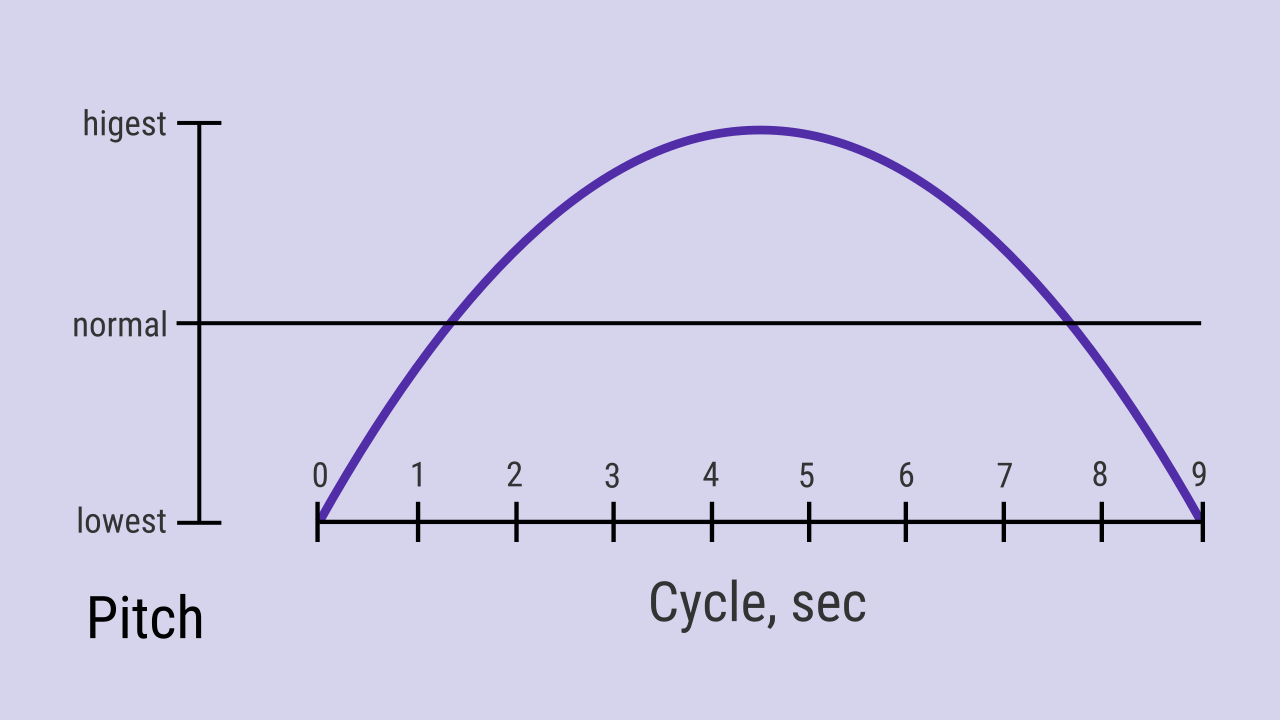
It can guide you through the phase effectively, along with "fade time" and "fade level" and phase transition diverse pitch.
Phase transition
Phase transition is the sound that indicates the shift between breath phases (or repose cycles) that aims to guide you trough the training and to help you to distinguish one phase from another.
Volume
Works the same way as for background sounds volume.
- Note that if you have have chosen the vibration, the phase transition volume seek bar regulates the length of a vibration.
Phase transition style
Works the same way as for background sounds style.
- "Vibration", "Percussion" and "Sumo gong" styles are available for a free version, the rest - for Guru version only.
- Vibration works only if your device supports it.
Diverse pitch
As the metronome diverse pitch, phase transition sound diverse pitch guides you through the training, as you will be able to identify what new phase is coming next without looking at the screen.
If you choose to turn the "Diverse pitch" switch on, the phase transition sounds will have different pitches as on the graph below. "Retain" sound pitch is the highest, then go "inhale", "exhale" and "sustain" sounds. As you might notice, this pitch chart is much alike the Line training chart.
File:Prana breath phase transition pitch.jpg
It can guide you through the cycle effectively, along with "fade time" and "fade level" and metronome diverse pitch
Other sounds
Other sounds are the rest of the sounds you can hear within the app, including the notification sound.
Volume
Works the same way as for background sounds volume.
Stop sound style
"Stop sound" can be heard if the training is stopped so you can know that without looking at the screen in Training tab. Choosing its style works the same way as for background sounds style.
- Vibration works only if your device supports it.
Notification sound style
"Notification sound" can be heard when your reminder triggers. Choosing its style works the same way as for background sounds style.
- Vibration works only if your device supports it.
- NB! For Android Oreo, you will be redirected to system settings, from where you can choose the notification sound style.
Reset sound settings
In case you want to go back to factory sound settings, you can do that easily.
- Tap on the menu button on the right corner of an action bar. Choose "Reset" item.
- Confirm your choice.
- Note this will affect this tab only, not your other settings or statistics!
Troubleshooting
If you can't hear the sounds while practicing, there are four common reasons:
- your device sound volume is too low;
- the app sounds are turned off;
- you have a device with Android version 4.0-4.3;
- you have modified animator duration scale or turned it off.