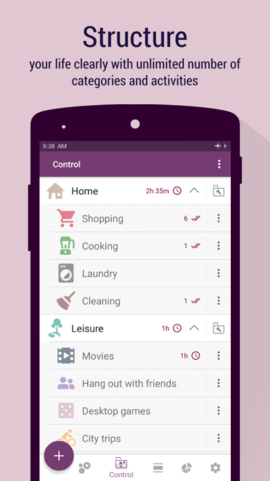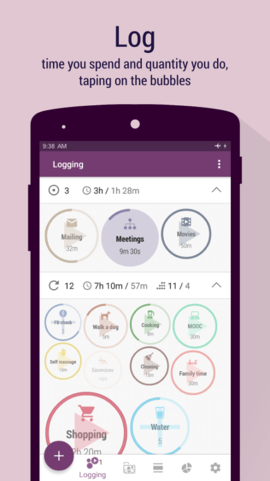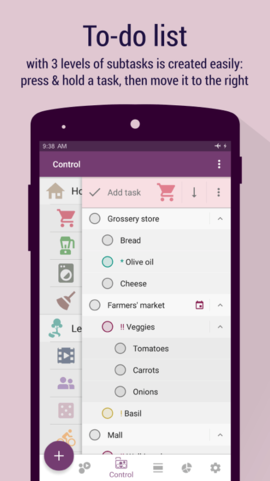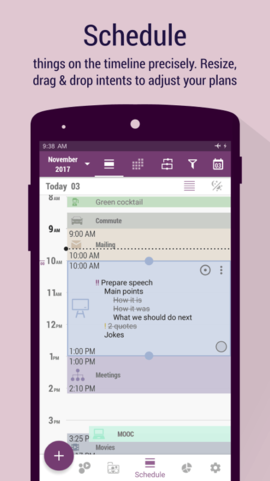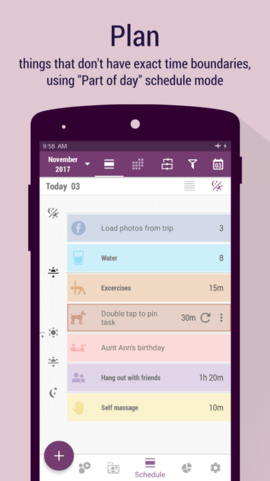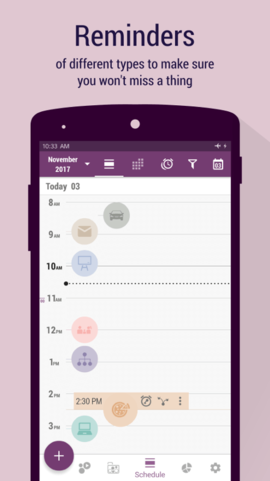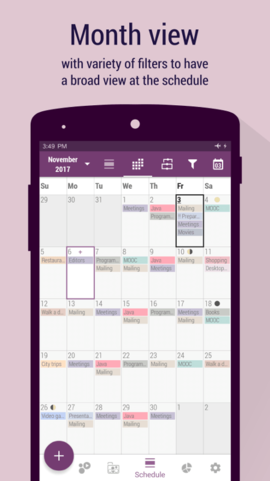Difference between revisions of "Time Planner:Screenshot strings/zh-cn"
From Olekdia Wiki
(Created page with "在时间线上精确计划活动。可调整时间块大小来调整已计划活动的时长、拖动时间块来移动已计划活动,以适应您现实情况") |
(Created page with "大致计划") |
||
| Line 99: | Line 99: | ||
# 待办列表 | 轻松创建含多级子任务的代办列表:按住一个任务并向右移动 | # 待办列表 | 轻松创建含多级子任务的代办列表:按住一个任务并向右移动 | ||
# 计划 | 在时间线上精确计划活动。可调整时间块大小来调整已计划活动的时长、拖动时间块来移动已计划活动,以适应您现实情况 | # 计划 | 在时间线上精确计划活动。可调整时间块大小来调整已计划活动的时长、拖动时间块来移动已计划活动,以适应您现实情况 | ||
| − | # | + | # 大致计划 | Plan things that don't have exact time boundaries, using "Part of day" schedule mode |
# Schedule | Schedule things precisely on the timeline, or sketch them using "Part of day" mode. Unique feature - use those two modes simultaneously | # Schedule | Schedule things precisely on the timeline, or sketch them using "Part of day" mode. Unique feature - use those two modes simultaneously | ||
# Reminders | Reminders of different types to make sure you don't miss a thing | # Reminders | Reminders of different types to make sure you don't miss a thing | ||
Revision as of 14:11, 19 August 2019
Categories:
- 家庭
- 购物
- 烹饪
- 洗衣
- 打扫
- 休闲
- 看电影
- 和朋友出去玩
- 游戏
- 桌游
- 电子游戏
- 体育游戏
- 城市旅行
- 社交媒体
- 家庭
- 遛狗
- 和家人一起的时间
- 工作
- 会议
- 邮件
- 通勤
- 演示报告
- 技能
- 阅读书籍
- Java
- 编程
- Android
- 慕课
- 健康
- 饮水
- 锻炼
- 按摩自己
- 进餐
- 呼吸体操
Activities:
- 安安阿姨的生日
- 餐厅
- 编辑
Tasks:
- 杂货店
- 农贸市场
- 商场
- 面包
- 橄榄油
- 土豆
- 芝士
- 胡萝卜
- 洋葱
- 休闲运动鞋
- Long laces
- Green shirt
- polo衫
- 腕带
- 罗勒
- 厨师刀
- 蔬菜
- 绿色鸡尾酒
- 书架
- 幻灯片
- 找图片
- 信息图
- 来自Ben的统计数据
- 来自Lisa的涂鸦
- 评论
- 准备演说
- 主要陈述点
- 现在是什么样
- 过去是什么样
- 下一步我们应该做什么
- 2条引用
- 笑话
- 结尾引用
- 打印材料
- 主要陈述点列表
- 载入旅行照片
Reminders:
- 询问Jones先生关于图片的事
Slides:
- 结构 | 使用类别和子类别清晰地结构化您的生活
- 记录 | 点击气泡,记录您花费的时间或者完成的数量
- 待办列表 | 轻松创建含多级子任务的代办列表:按住一个任务并向右移动
- 计划 | 在时间线上精确计划活动。可调整时间块大小来调整已计划活动的时长、拖动时间块来移动已计划活动,以适应您现实情况
- 大致计划 | Plan things that don't have exact time boundaries, using "Part of day" schedule mode
- Schedule | Schedule things precisely on the timeline, or sketch them using "Part of day" mode. Unique feature - use those two modes simultaneously
- Reminders | Reminders of different types to make sure you don't miss a thing
- Month view | Month view with variety of filters to have a broad view at the schedule
- Statistics | Statistics that inspires to plan your life in balance
- Statistics | Statistics that make you see the ratio of expecations to reality
- Customization | Customization of almost everything, with rich icon set and color palette, or choosing an icon from your files
- Alarm + Captcha | Alarm with captcha that gives you no chances to miss something important
- Captcha | Captcha would not let you wave aside and ignore the time when you should start the planned activity